This was a magic moment, one of those rare occasions that cry out for a video archive. So I used my iPhone 4S. It was well past sunset, and the only light was provided by gas flame in a fire pit. The raw footage is incredibly dark, with host and hostess silhouetted in the fading light of the western sky. Take a look at what I was able to do in a half-hour edit using Final Cut Pro X:
The original sound was nearly unintelligible. I boosted levels using FCPX's built-in audio effect "Compressor" plus some keyframed volume adjustments. The vocalist (who is singing some aberration of Julida Polka) was slurring his words, so I added titles for the lyrics.
The silhouetted video was a real problem. No combination of FCPX's built-in filters seemed to boost the lighting levels acceptably. I had obtained a deeply-discounted copy of Crumplepop's "Finisher" plug-in at the 2012 NAB show, but never used it before. Adjustments to Finisher's Subject, Background, Contrast, Brightness, Saturation, and Detail sliders helped a lot. Then I completed the enhancement with FCPX's built-in "Spotlight" filter.
The result is grainy and imperfect; but most importantly it's funny!
This is a hobby, after all. We have to embrace magic moments like these and find a way to make our audience laugh. And it's even better when friends deserve to be embarrassed!
No comments:
Post a Comment
Please post your comments and share your ideas: