I've been attending meetings, reading, and searching the Internet for ideas. There are lots of folks who want to sell you cameras, editing equipment, programs, computers, and microphones. But not many resources for those in our situation. That's why I created heNBC.com - to share experiences and perhaps give you some ideas to try. I don't claim to be an expert, just a struggling enthusiast.
So please follow and comment on my blog. As we share Ideas I'll update this list:
Suggestions to transform BORING vacation video into GREAT entertainment:
- Cut, cut, cut. Be ruthless! I plan on throwing away 59 seconds for every one second that makes the final version.
- Tell a story. Make it up after-the-fact if you have to, but give your viewers a reason to watch your creation.
- Toss away most of the natural sound. If you didn't capture great video, you likely didn't capture great sound either! If I choose to use some of the ambient sound, I'll generally reduce its volume by -18dB.
- Use music. (If you're going to show it outside of your own living room or post it online, make sure you have rights to the song and the performance.) Adjust the music volume depending upon the content of your video.
- Use sound effects. Either for realism or for laughter.
- Use narrations.
- Use interviews. It's OK to record trip participants after-the-fact.
- Sweeten the narration and interview sound using your editing program's sound filters.
- ...more to come
Here are some ideas from Izzy Hyman. (By the way, I love Izzy's training videos for Final Cut Pro X. They're quick, light-hearted, to the point, and perfectly suited for my non-expert level.) :
- Using SmartSound for background music
- Short cuts
- Stills with Ken Burns motion (nice Izzy Tutorial, by the way!).
- Interviewing people TODAY about the trip they took YESTERDAY!
- Pull out only the highlights and leave the vast majority of the footage on the "cutting room floor".
- Aim for brevity in your video. Make it short. Think almost "promo video" of our vacation. Something short (probably 3 minutes max).
- Add royalty-free background music (such as from SmartSound)
- Add interviews now from people that were there (as I mentioned previously)
- Add still photos from the trip
- Add B-roll if you have any from the trips
- Add voiceovers to help tell the story verbally
- Add titles at the beginning, during, and end
- Cut between different framings (wide, medium, close) to add variety
- Possibly add effects to the video clips, increase contrast, play with color, etc.
8/20/2012
Where did I shoot this?
My videos sit on the shelf, unedited, for years (and often for decades)! Knowing this, I try to watch the media shortly after returning home. I label the tapes or files in a way that will make sense long after I've forgotten details of the trip. If the file name or tape label won't be descriptive enough, I'll jot down a shot list with date, location, etc.
The trip itinerary can jog the memory. I also start a project file, into which I to scan tickets, receipts, postcards, etc.
8/29/2012
Ideas from Joel on Izzyvideo.com
Izzy no longer hosts a discussion forum. Before it closed, a contributor named Joel gave me permission to quote his tips here:
My videos sit on the shelf, unedited, for years (and often for decades)! Knowing this, I try to watch the media shortly after returning home. I label the tapes or files in a way that will make sense long after I've forgotten details of the trip. If the file name or tape label won't be descriptive enough, I'll jot down a shot list with date, location, etc.
The trip itinerary can jog the memory. I also start a project file, into which I to scan tickets, receipts, postcards, etc.
8/29/2012
Ideas from Joel on Izzyvideo.com
Izzy no longer hosts a discussion forum. Before it closed, a contributor named Joel gave me permission to quote his tips here:
This is basically where I spend all my time so I will chime in... I also started with a shelf of mini-DVs recorded without a plan in mind, but have been working to get them turned into something watchable for the last several years. (I am still almost 2 years behind!) Here are a few of my tips.
1. Have a plan: Even after the recording is done, you can at least edit with a clear goal in mind. The video should have a point and a focus. Avoid just stringing clips chronologically together after cutting out the junk. That is a good place to start, but I would call it sorting, not editing.
2. Edit without mercy -I turned 8-9 hours of raw footage from a vacation into a 20 min video. My wife screamed at how much I was NOT putting in, but in the end, it is better to have a 20 min video you enjoy, than a 2 hr snooze. Keep only the best stuff. If you throw in a clip with horrible white balance or excessive camera movement, it will really stick out in an otherwise good video. Yes, even if the baby was very cute, skip it if the video footage does not do the moment justice. Think of the video as a work of art, not an archive of data, documenting everything that happened.
3. Remember to maintain a consistant look and feel so the project will feel like a unified whole, not a jumble of clips. If you are mixing media (Hi-8, video from a point & shoot, mini DV, etc) creative use of filters can hide the disparate look somewhat.
4. By now you probably know about the need to collect good "B-reel" footage to set the scene (wide landscape shots etc) but if you don't have that material I suggest you dig out photos for setting the scene. Add some animated text effects, motion effects etc, and photos can add a lot as well as fill in voids in your filming.
5. Watch your audio. In my experience, incidental noise is rarely helpful and I use a lot of music in place of camera audio since the big changes in content, tone, quality, etc can be really distracting. Sometimes "faked" audio is better than the real thing or you have no audio to work with at all. For example I recently did a montage with some photos taken poolside in the 1960s. I ended up animating the photos (another topic) but wanted typical pool noise layered in with background music. I found what I wanted online at freesound. That site has sounds recorded by users and uploaded for others. Great site. As long as you are doing personal video and no commercial work, I think this is fine.
6. My pet peave... go easy on the cheezy transitions. It might be cool looking to you on the screen the first time you see it, but when you see watch is 10 years from now, it will likely be as asthetically pleasing as leisure suits and avocado green kitchen appliances. Don't date yourself needlessly.
7. Second person quality check: After I spend weeks on a project and think it is perfect, I have my wife watch it. Without fail, she give me multiple pages of changes to be made, and usually she is right. You get too close to the project after a while to notice certain things (spelling errors, audio levels, transition glitches etc ) and a fresh view really helps. I invariably complain that she is making more work for me, but the end product has always been better for it. If you don't you'l always cringe when you come on that one error you were too lazy to go back and correct.
Hope that helps!
1. Have a plan: Even after the recording is done, you can at least edit with a clear goal in mind. The video should have a point and a focus. Avoid just stringing clips chronologically together after cutting out the junk. That is a good place to start, but I would call it sorting, not editing.
2. Edit without mercy -I turned 8-9 hours of raw footage from a vacation into a 20 min video. My wife screamed at how much I was NOT putting in, but in the end, it is better to have a 20 min video you enjoy, than a 2 hr snooze. Keep only the best stuff. If you throw in a clip with horrible white balance or excessive camera movement, it will really stick out in an otherwise good video. Yes, even if the baby was very cute, skip it if the video footage does not do the moment justice. Think of the video as a work of art, not an archive of data, documenting everything that happened.
3. Remember to maintain a consistant look and feel so the project will feel like a unified whole, not a jumble of clips. If you are mixing media (Hi-8, video from a point & shoot, mini DV, etc) creative use of filters can hide the disparate look somewhat.
4. By now you probably know about the need to collect good "B-reel" footage to set the scene (wide landscape shots etc) but if you don't have that material I suggest you dig out photos for setting the scene. Add some animated text effects, motion effects etc, and photos can add a lot as well as fill in voids in your filming.
5. Watch your audio. In my experience, incidental noise is rarely helpful and I use a lot of music in place of camera audio since the big changes in content, tone, quality, etc can be really distracting. Sometimes "faked" audio is better than the real thing or you have no audio to work with at all. For example I recently did a montage with some photos taken poolside in the 1960s. I ended up animating the photos (another topic) but wanted typical pool noise layered in with background music. I found what I wanted online at freesound. That site has sounds recorded by users and uploaded for others. Great site. As long as you are doing personal video and no commercial work, I think this is fine.
6. My pet peave... go easy on the cheezy transitions. It might be cool looking to you on the screen the first time you see it, but when you see watch is 10 years from now, it will likely be as asthetically pleasing as leisure suits and avocado green kitchen appliances. Don't date yourself needlessly.
7. Second person quality check: After I spend weeks on a project and think it is perfect, I have my wife watch it. Without fail, she give me multiple pages of changes to be made, and usually she is right. You get too close to the project after a while to notice certain things (spelling errors, audio levels, transition glitches etc ) and a fresh view really helps. I invariably complain that she is making more work for me, but the end product has always been better for it. If you don't you'l always cringe when you come on that one error you were too lazy to go back and correct.
Hope that helps!
Yes it does help! Thanks Joel!
No comments:
Post a Comment
Please post your comments and share your ideas: