I take a l-o--n---g time to put together a well-edited movie from my vacations. If you look back at previous postings you'll discover that it sometimes takes decades. For instance, video from our trip to Mexico City in 1995 was edited in 2012!
We were in Churchill, Manitoba, Canada a few weeks ago, hoping to see polar bears. All of our friends keep asking to see pictures and video. Instead of telling them to "wait seventeen years" I put together this seventy-second "Trailer" using a template in iMovie:
That little trailer took about one hour to rough-cut, plus another hour of tweaks. It's not perfect, but it's pretty funny and everyone gets to see the bears. The poster frame is a photograph of an actual newspaper. I used Pixelmator (a Mac program that's much less expensive than Photoshop) to replace text in the lower corner.
Suggestion for when you return from vacation: Sleep, then Organize!
Although I might not edit a movie about this trip for ten years, I think it's important to organize my photos and videos while the trip is still fresh in my mind. To be honest, this is quite a chore, but editing is a lot more fun to edit when you can easily locate the clips you need.
FIRST Get some sleep! Your photos and video are irreplaceable. Don't look at them while you're tired. When you feel rested and alert, set up a new folder on a hard drive and transfer that priceless data onto your computer. Now two things have happened: your images are protected in case a memory card gets accidentally erased, and you can begin to organize the media.
I always set up separate subfolders for photos, video, and scans. Then additional sub-subfolders that make sense for the project. Here's how I decided to organize the photos from this trip to Canada:
 |
| Organize your media in a way that makes sense for the trip. |
With photos and video lined up in proper chronological sequence, I renamed the files. (Cameras assign useless names like "P123456.JPG"; I replace them with my software's batch-renaming function.) I assigned meaningful sequential titles: "Churchill-1"; "Churchill-2"; "Churchill-3"; etc.
Then I refined those names even further, for instance: "Churchill-3 welcome dinner - Bob laughing".
It took me a week to do all of this re-orgaization and re-naming. But the effort was rewarded when I created the little video teaser seen above. iMovie's template has "drop zones"; it was easy to find the best clips and drop them into the template.
------
This was a peek inside of my production process. Hope it gave you some ideas, and you can adapt it to a workflow that makes sense for you!
Happy Editing!