Video capured on analog 8mm tape in 1995 … Edited in 2012
Last week was an opportunity to simply watch this twelve-minute video. Now, let's see if there are some editing tricks worth discussing.
Final Cut Pro X
This was the first vacation video that I edited with FCPX. Final Cut now has a different feel, unlike its earlier versions and other software vendors' offerings. A lot of editors didn't like the change, I gave it a chance! Looking back now, in 2014, I can tell you that I am very happy with FCPX. It meets my hobbyist needs perfectly, and was well worth the learning effort.
Sound Design
I owned several Mexican-sounding tracks from SmartSound that worked well for this video. I exported a preliminary cut of the movie into SmartSound's Sonicfire Pro, selected/trimmed the music, then exported it as a WAV file. This imported easily into Final Cut's timeline.
Other sound comes from Aztec dancers, tour guides' narratives, and our own voices. I chose not to narrate this production. Unfortunately the guides' voices are unintelligible, but the rest of the audio sounds great and is well-balanced.
The heroic music heard while viewing murals of Padre Hidalgo's Revolución is quite stirring, plus it transitions well into the lighter mood of following scenes.
Video Edits
The opening has an animated map that I created using Apple's presentation software, Keynote. (You could create something similar with PowerPoint.) Note that I recently used this vendor's "plug-in" that takes map animation to a higher level.
Title styles were chosen from those that came with the software; I did not adjust the default colors or fonts.
I like the scene of a commuter train leaving the subway station, but it is paired with two other very-short clips that give the feel of jumpiness.
The demonstration of hotel plumbing is hilarious!
Pyramids at Teotihuacan are undoubtedly the movie's highlight. Which one of us is willing to climb all the way to the top? Now that we're up there who is able to walk down?
…and who are those people in this closing photograph? OMG it's me, nineteen years ago!!!!
Lessons Learned
My audiences are always surprised by special effects like the animated map. "Oooh, Aaaah. You're really becoming professional now!"
Excellent royalty-free music is available that enhances your project. Try to avoid copyright violations.
Pay attention to the sound mix. With practice you can learn to strike a good balance between live sound, effects, music, and narration.
Be careful that adjacent clips do not cause jumps when placed next to one another (e.g. the Metro train scene)
Find the humor and use it.
Not every vacation video needs a narrator.
Suggestion
Create closed-captions to help the viewer understand a guide's narration.
Did you notice the technical problem which spans the entire twelve minutes? The original video was recorded on 8mm analog tape. I played the tape on an "Digital8" Handicam, and used that camcorder's Firewire output to capture the digitized video on my computer. This is a great way to do the analog to digital conversion, but it often leaves a a 5-pixel bar of interference at the bottom of each frame.
I've now learned to easily compensate for this artifact by simply zooming the raw footage to about 103%. Another easy method is to insert an opaque rectangular shape at the bottom of the image.

No comments:
Post a Comment
Please post your comments and share your ideas: