We're all hobbyists; our amateur editing skills are adequate, and we have some fun remembering our vacations. Creation of a movie about the life of someone you cherish is a special challenge, one that stretches our skills. We want to be especially proud when we share this work of love.
Here's a suggested workflow, based upon what worked for me when I created my Mom's memorial movie:
- Plan ahead.
- Extreme urgency will always limit the quality of our work.
- Gather interviews.
- Scan and organize old photos & documents.
- Digitize old videos if they are on tape.
- Organize all the videos.
- Create a storyboard or outline of the movie
- Preview the media
- Segregate media into themes, such as:
- Early life
- Major events
- Having fun with friends & family
- Travel/vacations
- Work
- Begin the Rough Edit
- Use interviews as the primary timeline, to pace the movie's progress or support the outline.
- Use other video and still pictures to illustrate the interview.
- Narration
- Decide if you will use a third-person narration. This narration can introduce the movie, fill-in gaps, and help transition to new themes.
- Write the narration script to support your rough edit
- Record the narration yourself, or use a volunteer "voice talent"
- Edit the narration audio into your timeline
- Cut and trim, taking clues from the narration timing.
- Add music track(s)
- Copyright considerations:
- You might choose to use some of the honoree's favorite commercial music. I suggest that, at a minimum, you borrow the person's own music collection or at least purchase the track(s).
- Royalty-free music will assure that your video can be shared on the Internet.
- Place the music into your project's timeline.
- Cut and trim, taking clues from the music timing.
- Transitions
- Cuts and simple fades create an elegant look.
- ...but this might be an opportunity to use some of your software's crazy transitions!
- Titles
- Titles can convey lots of information: names, places, dates, etc.
- Start with the Opening Title
- Create informational titles to keep a consistent look
- Closing title could be a beautiful still photograph of your loved one. If this is a memorial, perhaps add their life dates.
- Prepare final version
- Watch the movie carefully. Correct spelling errors. Last opportunity for cut and trim to tighten the edit.
- Preview the movie with a couple of friends. Take notes, fix any errors.
- Lock the edit. Output the final version to your hard drive as a video at full resolution.
- Distribution
- Prepare for projection at the celebration.
- I suggest test it on your own equipment and bring your own equipment with you.
- Bring a copy of the movie on a flash drive or external hard drive for backup
- Output the movie as a DVD/BluRay disc. Bring a DVD/BluRay player to the celebration as a backup.
- Duplicate the DVD for attendees if desired. There are inexpensive duplication services who will print a photo/text on the discs.
- Post on the Internet if desired
I hope this is helpful! Good luck with your memorial video project.
No comments:
Post a Comment
Please post your comments and share your ideas: