One day we heard a helicopter circling near our hotel room in downtown Mexico City. It was the S.W.A.T. Team, our hotel had been robbed! I grabbed my camcorder, leaned out the window, and recorded a few minutes of the action. Then I got scared … these super-macho guys with automatic weapons on the the helicopter might mistake my camera for a gun!
Pretty exciting stuff ... I created a watermarked video and placed it on the same YouTube channel where I offer my Air Rage Video for sale.
This edit was done in 2012, nearly twenty years after I shot the original video. It's obviously an undisguised commercial advertisement. "Wanna' buy my video?"
Just forty-two seconds, yet it tells a story, illustrates the product for sale, and provides contact information. I've clearly claimed ownership, and the watermarks help to prevent unlicensed use of the material.
Like the previous Mexico City vacation video, the 8mm analog source tape was captured through a Firewire cable as DV. As a result, the up-rezzed material suffers the same bottom artifacting as the Mexico City vacation video in Editing Tricks for Amateur Vacation Video #139. Background music is a royalty-free track from SmartSound.
I like this little edited commercial. It's easy to watch, tells an interesting story, and fulfills its purposes.
Over-The-Top Mash-Up
Look what happens when I mix titles for the television series S.W.A.T. and clips from the movie Heat with my Mexico SWAT video:
This edit was done in 2012, nearly twenty years after I shot the original video.with the first release of Final Cut Pro X. Very impressed with the program's ability to mix media sources on the timeline.
I used straight cuts not fades. Timed the action to the S.W.A.T. theme song, and adjusted color and saturation levels using FCPX's built-in tools. The movie is coherent but non-sensical. Yet, my wife said it's better than a lot of stuff on television. I love this seamless edit, and would probably put this on my "Demo Reel".