We all recognize the need to label and organize our videotapes. But what about other media? It takes a lot of work to scan our old vacation photos, but we need to be able to find them when we need them! Use a filing system that works for you, but be consistent.
-----
Your scanner will assign sequential names (like IMG0001.JPG) to your pictures. I recommend that you change those to meaningful titles for use in searches. The photo files will also be assigned to the date you scanned them -- adjust these to the approximate time that the photo was originally taken.
This detailed organization is a bit of a chore ... but there are lots of computer software programs that promise to help you. Here's what I do with iPhoto on my Mac:
(2) I highlight all of the photos in the first subfolder and drag them into iPhoto. The original scans remain safely in their original folder, but copies are created within a new Event in iPhoto.
(3) Then I repeat, highlighting & dragging the photos from each remaining subfolder. Now I've created a small group of new events in iPhoto.
(4) I retitle the events so they make sense, like "AFRICA 2002 - Zimbabwe"
 |
| Renamed Events in iPhoto. Clicking a triangle on the left reveals the photos within the event. |
 |
| The date it was taken is more useful than the date it was scanned! Suggest you check the box to "modify original files. |
(7) Now that I have basic names, I can modify them. For instance one title might become "Zimbabwe-4 George @ Victoria Falls"
 |
| Descriptive names assigned to scanned photos |
 |
| iPhoto's Album Feature |
Now if I need to find a particular photo from this trip, I can browse albums or events, plus there's a good likelihood that it will turn up in a search.
-----
The above is a description of MY system for organizing photos. Regardless of YOUR individual strategy, I strongly suggest that you employ some form of organization(Note that Apple has announced a new program, Photos for OSX, which will replace iPhoto at the end of 2014. It promises "better" organizational tools, and I look forward to using them!)
No comments:
Post a Comment
Please post your comments and share your ideas: