Example of a Video Product Review:
"Installation of Skinomi TechSkin film on iPad"
Once in a while I create a movie that has nothing to do with travel and vacation. That was the case with this product review.
There's a company named "Skinomi" that offers protective films for phones, tablets, and other digital devices. Their Amazon reviews looked good, so I bought a set for my iPad.
I set up a camera to record the film's installation. Fortunately everything went smoothly, so I created this instructional "how to" movie and shared it on YouTube with a link in my Amazon review.
The crazy look at the beginning of the video comes from a "kaleidoscope" filter in Final Cut Pro X. A couple of still shots establish what we are doing, then the camera is locked down in position for a medium close-up view of the installation. Simple cuts compress the time, plus a little humor when my cat decided to help. Simple royalty-free jazz music introduces and closes the edited video.
There's a company named "Skinomi" that offers protective films for phones, tablets, and other digital devices. Their Amazon reviews looked good, so I bought a set for my iPad.
I set up a camera to record the film's installation. Fortunately everything went smoothly, so I created this instructional "how to" movie and shared it on YouTube with a link in my Amazon review.
The crazy look at the beginning of the video comes from a "kaleidoscope" filter in Final Cut Pro X. A couple of still shots establish what we are doing, then the camera is locked down in position for a medium close-up view of the installation. Simple cuts compress the time, plus a little humor when my cat decided to help. Simple royalty-free jazz music introduces and closes the edited video.
Lessons Learned:
Medium Close-Up worked well for illustrating the installation of this protective film on an iPad. An even closer point-of-view might be necessary when shooting a more intricate project. In that case, enlist the help of a friend to shoot the B-roll.
My music choice worked well for this video. Notice that when the music fades out/in there is no ambient sound. I could have chosen to duck the sound, or include some of the natural background. But I decided that this simple video did not need a complicated sound mix.
My music choice worked well for this video. Notice that when the music fades out/in there is no ambient sound. I could have chosen to duck the sound, or include some of the natural background. But I decided that this simple video did not need a complicated sound mix.
Suggestion:
Sometimes you need a break from your typical editing routine. Why not try something different like this short instructional movie?
Is your camera ready to shoot with a charged battery? Little projects like this one happen all the time and offer an opportunity to practice shooting and editing.
Is your camera ready to shoot with a charged battery? Little projects like this one happen all the time and offer an opportunity to practice shooting and editing.
No comments:
Post a Comment
Please post your comments and share your ideas: