In my last post I talked about interviewing loved ones to preserve family history. Previously I had discussed scanning old photographs. Here's a third element that can make your biographical (memorial) video more interesting: Clips from old home movies.
You probably have lots of footage from family occasions ... parties, holidays, vacations, etc. Can you find them? (Oops, that's a topic for another blog post!) Gather all of the clips you can find that include the person being honored, and place them into categories.
For the purposes of my mother's biography, I discovered archived video clips that fit into three categories: parties, trips, and home life. Select the best moments and sounds from each category and you'll have the ingredients for entertaining video montages.
In the example above I show sixty seconds of a montage that was introduced with narration: "Mom was a well-informed travel companion!" It's paced with some light-hearted music, and you quickly see four little clips that reflect her personality.
A montage of video clips is a great addition to the celebration's slideshow of still photos. And it's a great way to practice your video editing skills!
You probably have lots of footage from family occasions ... parties, holidays, vacations, etc. Can you find them? (Oops, that's a topic for another blog post!) Gather all of the clips you can find that include the person being honored, and place them into categories.
For the purposes of my mother's biography, I discovered archived video clips that fit into three categories: parties, trips, and home life. Select the best moments and sounds from each category and you'll have the ingredients for entertaining video montages.
In the example above I show sixty seconds of a montage that was introduced with narration: "Mom was a well-informed travel companion!" It's paced with some light-hearted music, and you quickly see four little clips that reflect her personality.
A montage of video clips is a great addition to the celebration's slideshow of still photos. And it's a great way to practice your video editing skills!